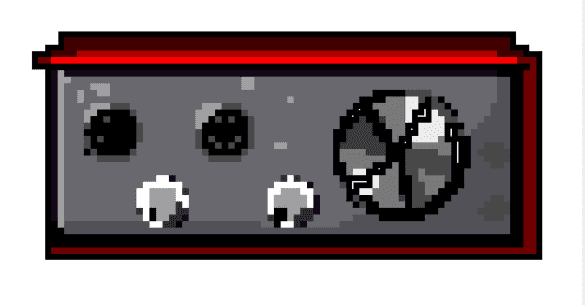A crucial piece of gear that is essential for any working musician or producer of today is the audio interface. An audio interface is a device that allows you to convert/record instrument and microphone signals to your computer’s digital audio workstation (DAW). An interface also routes your recorded audio from your computer’s DAW to your speakers or headphones. The device is integral to any recording setup as it allows you to record audio and hear back what you have played. Whether you are producing music on your Mac or PC, owning a good audio interface will let you get the best recordings from your computer.
Picking the right interface for your musical projects will easily record various instruments/devices ranging from microphones, guitars, keyboards, and more. Now, how do we pick the best interface for your musical needs? In this guide, we will provide you with the things you need to know, if you are considering investing in any audio interface. In this blog, we are going to focus on our recommendations of the best interfaces in the market, and will also discuss each of their capabilities.
What to Look For When Buying:
One thing you need to consider before buying an audio interface is the amount of the inputs/outputs you need. If you are working mostly as a solo producer then one input/two outputs will be everything you need. If you are going to be producing for a large band or you're a DJ, then you might consider investing in an interface with much more inputs/outputs. Multiple outputs can be handy for separating headphones or hearing your mix through different speakers.
The types of inputs and outputs will depend on what you are recording with for your musical projects. Are you plugging your mics, guitars, and synths for recording? If so, you might need an interface with an XLR or ¼-inch inputs. Phantom power is also a necessity if you want to record with certain microphones. There are some audio interfaces that have MIDI I/O which allows you to connect multiple devices all in your computer. If you are using a MIDI keyboard and it has a USB port that can be plugged into your computer, then an interface with MIDI I/O won’t be necessary.
Most audio interfaces offer a low-latency recording option which allows you to stay in tempo with your musical project when you’re adding multiple tracks. There will be some interfaces that offer lower latency levels, which allows you to use effects plugins in sync with your recordings. Then there will be others that have their own DSP processing.
There are also some interfaces that will have a loopback function. Loopback on an interface allows you to reroute internal audio such as virtual instruments or gaming sounds. This feature provides great convenience for combining audio sources from different applications without using any additional gear. Many of the Focusrite, Presonus, and Native Instrument products will offer a loopback function while brands like Universal Audio won’t offer this feature on some of their units.
Focusrite Scarlett Solo, 3rd Generation:
Arguably, the most popular audio interface on the market right now is the Focusrite Scarlett Solo. For the price, you can’t go wrong with the Focusrite Scarlett Solo as it is the most accessible interface to use with its simple and robust design. Any of the 3rd generation Focusrite units will enable musicians/producers to have the best mic preamp, one instrument input for guitar/bass, high-performance converters, two hum-free balanced outputs, and a Quick Start tool. The Scarlett Solo also ships with a software bundle containing a 3-month Avid Pro Tools and Ableton Live Lite subscription.
Presonus Studio 24c:
Many audio interfaces serve as a tool to support the musical needs of let’s say a guitar player for example. There are some interfaces however, that can also provide multiple purposes other than music, like recording audio podcasts or streams. The Presonus Studio 24c fits into this world, whether you are producing music for a recorded album or capturing audio for your latest segment of your podcast. One notable feature of the Presonus Studio 24c is the Universal Control software, which enables the device to have loopback.
Universal Audio Volt 1 and 2:
Universal Audio (UA) is king when it comes to high-end interfaces that shine in terms of their extensive plugin library and their smooth signal flow. Once the company released their “Volt” series, UA proved that all of these exceptional features can be packed into much more affordable units. The Volts 1 and 2 are interfaces that offer UA’s iconic preamps and rich vintage tube sounds. With the inputs of these interfaces, Volt 1 has one input available while Volt 2 has two inputs. If you are looking for an interface that can give you an old school/vintage sound for a great price, then look no further than the UA’s Volt 1 and 2.
Audient ID44 MkII:
Audient’s ID44 MkII is a two-input/two-output interface designed in a modern enclosure offering an audio mic preamp, instrumental DI, and a smart wheel allowing you to tweak settings of your software. The device is powered with a USB-C cable paired with Apple camera connection kit, and can also function with an Apple product. When it comes to usability and value for your money, the Audient’s ID44 MkII is a great option for a working musician.
Black Lion Audio Revolution 2x2:
The Revolution by Black Lion Audio is another two-input/two-output interface which showcases their circuit design expertise. The design of the unit features input level LEDs, a green USB indicator, and a chunky monitor knob. Although the design might not necessarily be the most aesthetically pleasing, the solid build quality and portability is what can accomplish your musical needs.
Native Instruments Komplete Audio 2:
Komplete Audio 2 is a two-input/two-output design including stereo mic/instrument inputs. These connections are contained in a space-saving combi XLRs with various selector switches to select between instrument and line. The main output is controlled by a massive volume knob on top of the enclosure. You will also find a VU metre for accurately adjusting the input levels, along with a USB and phantom indicator. The Komplete Audio 2 also includes a host mix enabling you to hear playback while recording. Although the Komplete Audio 2 is simple in design, the device does its task of providing the best sound quality with your recording.
Universal Audio UAD Apollo Twin MkII:
As mentioned before, Universal Audio is king when it comes to high end audio interfaces in the market. If money is of no concern for you, then definitely consider the Apollo Twin MkII by Universal Audio. The Apollo Twin is a two-input/six-output interface that is powered via Thunderbolt instead of a USB cable. The back and front panels include the input and output levels, while the top of the silver enclosure features the oversized knob. Like other UA projects, this device also has a DSP box for having access to UAD plugins. The Apollo Twin also has their iconic preamp which enables UA’s emulation plugins to be inserted within each input path of the device.
Audio interfaces are great tools for making quality music. If you want to be able to listen back to what you played whether it is your recorded vocals or your keyboard part, then buying an interface can be a great investment. Interfaces such as the Focusrite Scarlett and the Presonus Studio 24c are great tools for Fadr, as they can reroute your virtual instrument files back into your interface.
Fadr allows you to extract the instruments, vocals, midi, and chords from any song, then use AI to create great remixes and mashups instantly. And best of all, it's largely free for life, with a couple pro features saved for the premium subscription. Use the Stems Page to start uploading songs, and the Remix Page to try AI remixes!
As always, thanks for using Fadr, and we can’t wait to hear what you make next! Send us your creations on Instagram and Tik Tok! If you have any feedback or suggestions for the site, please fill out our Contact Form.