
Stems Plugin


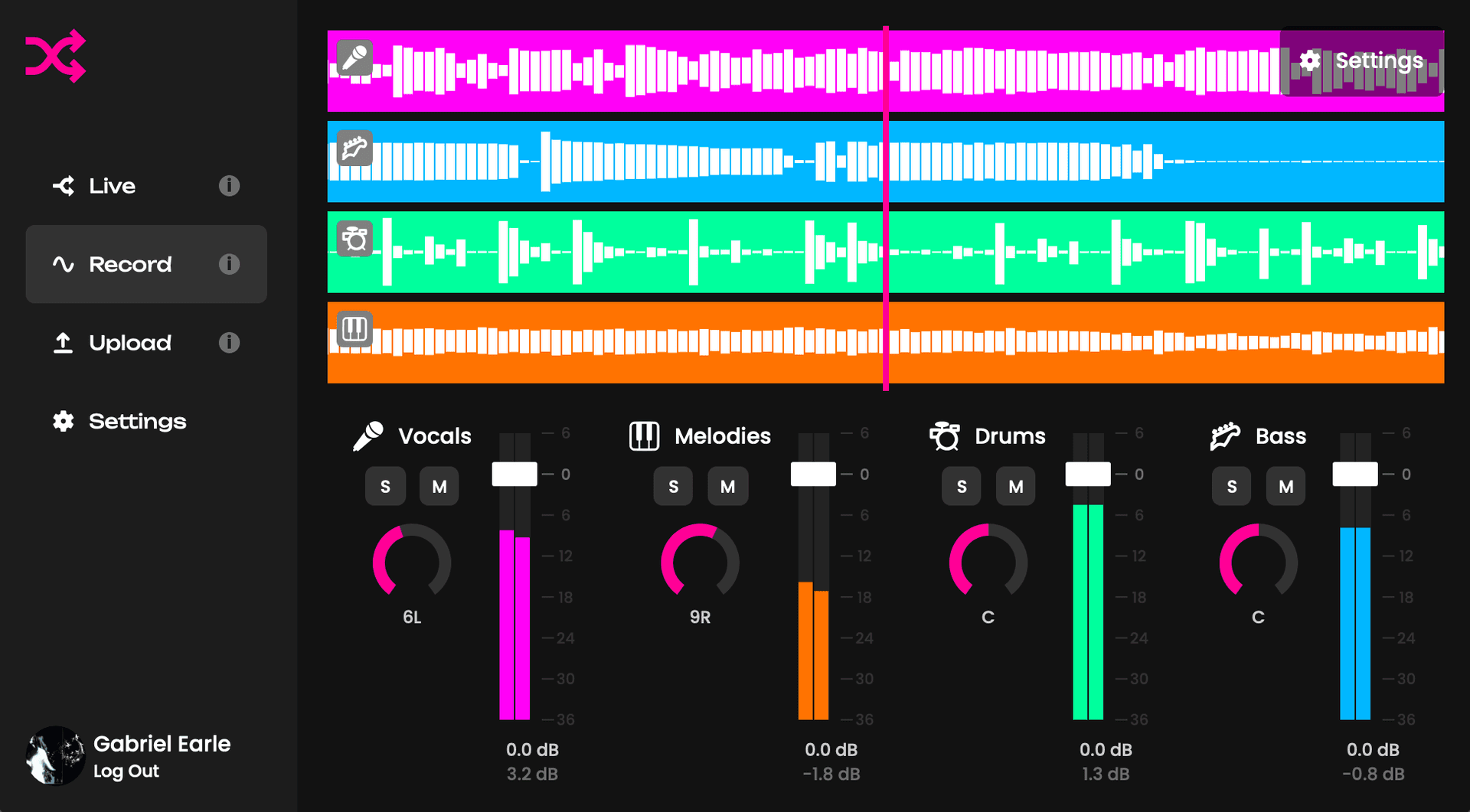
Stem Anything
Stems Plugin has three ways to make stems.
1
Live Mode
NEW
In Live Mode, stem what's playing live in real time. Use the stem mixer to isolate stems and perfect your mix.
Get Fadr Plus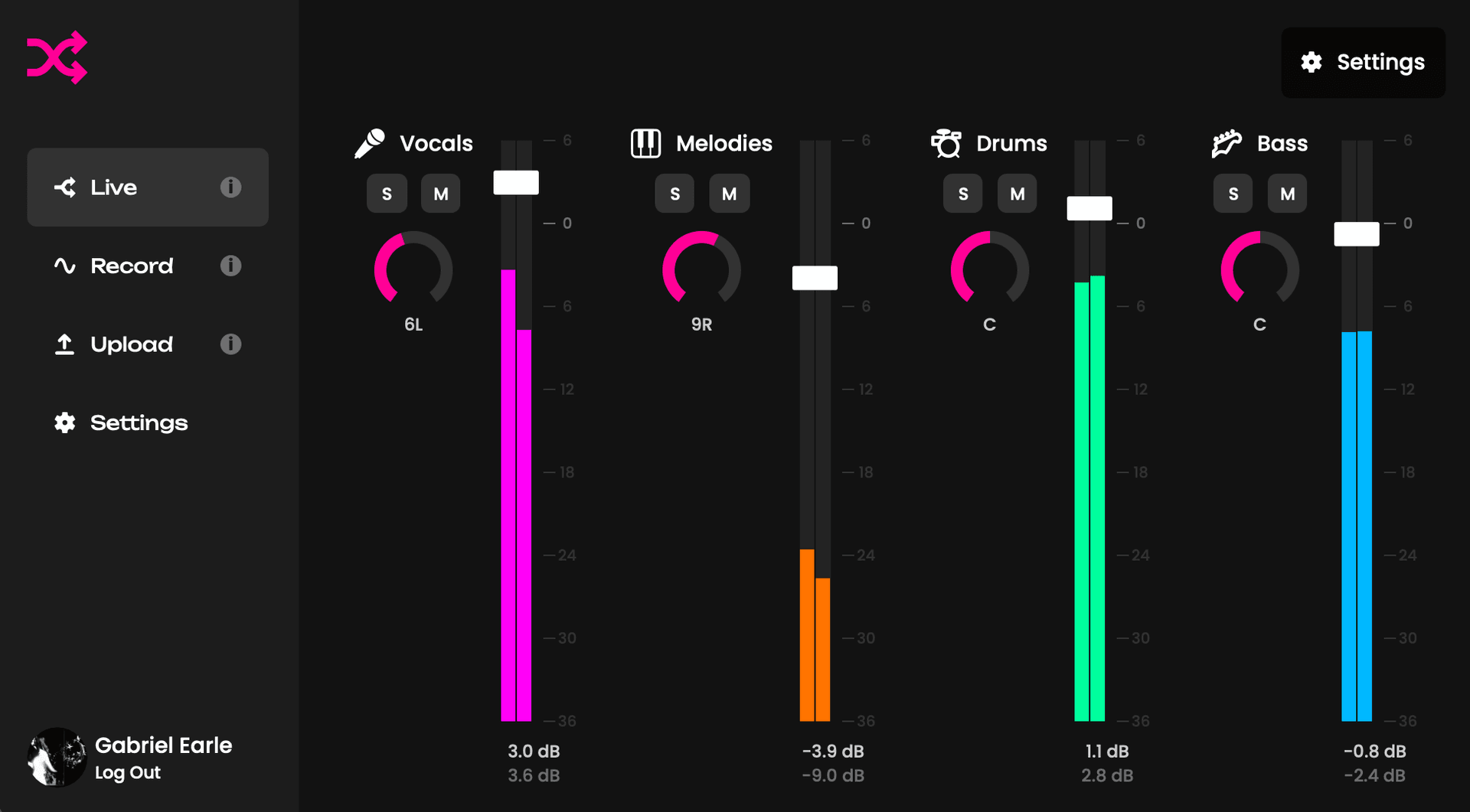
2
Record Mode
In Record Mode, record your timeline and stem it with our best model. Run Live Mode as a preview while recording so you don't miss a beat.
Get Fadr Plus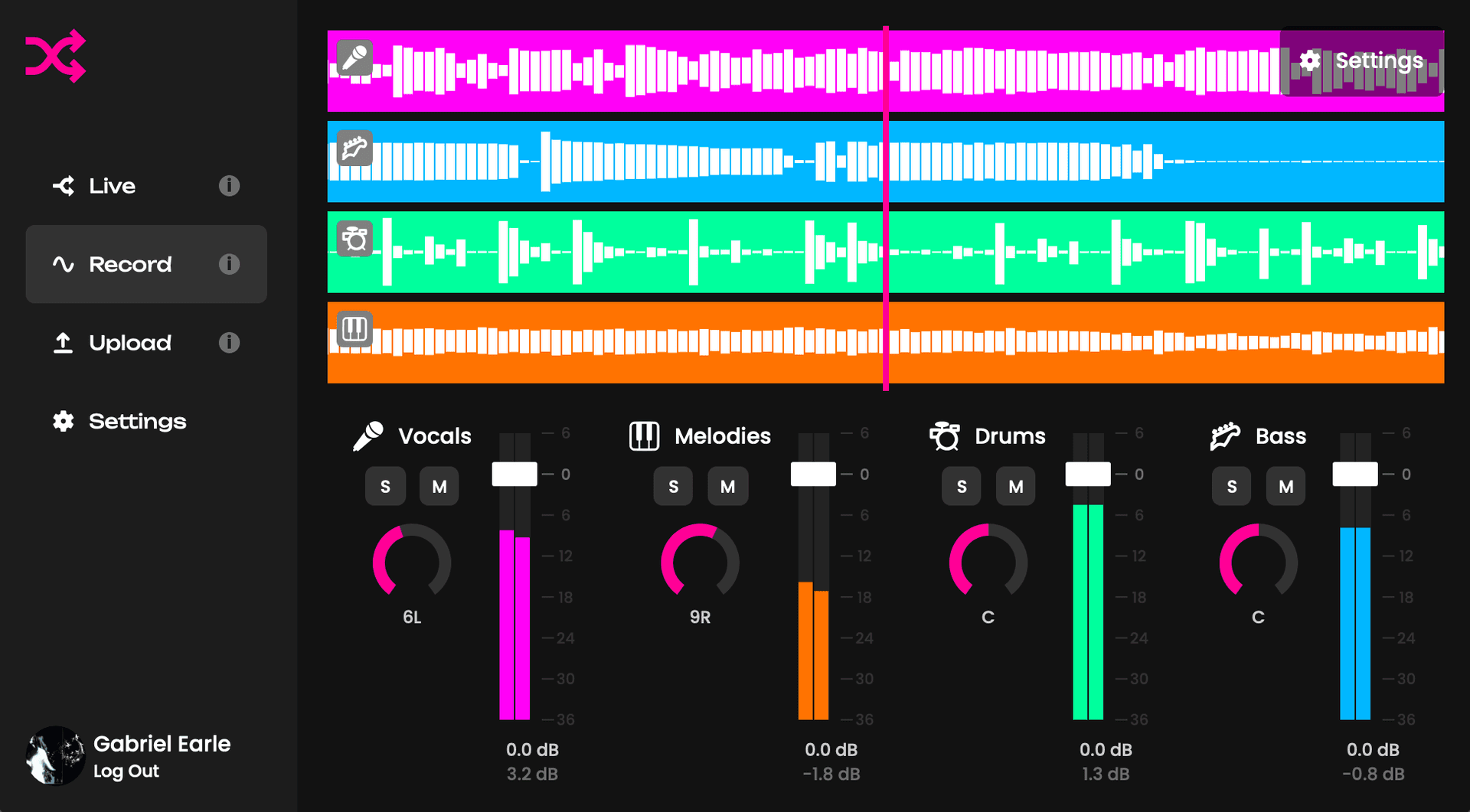
3
Upload Mode
In Upload Mode, drag audio in and drag stems out. You can access your stems library and separate all 16 stem types.
Get Fadr Plus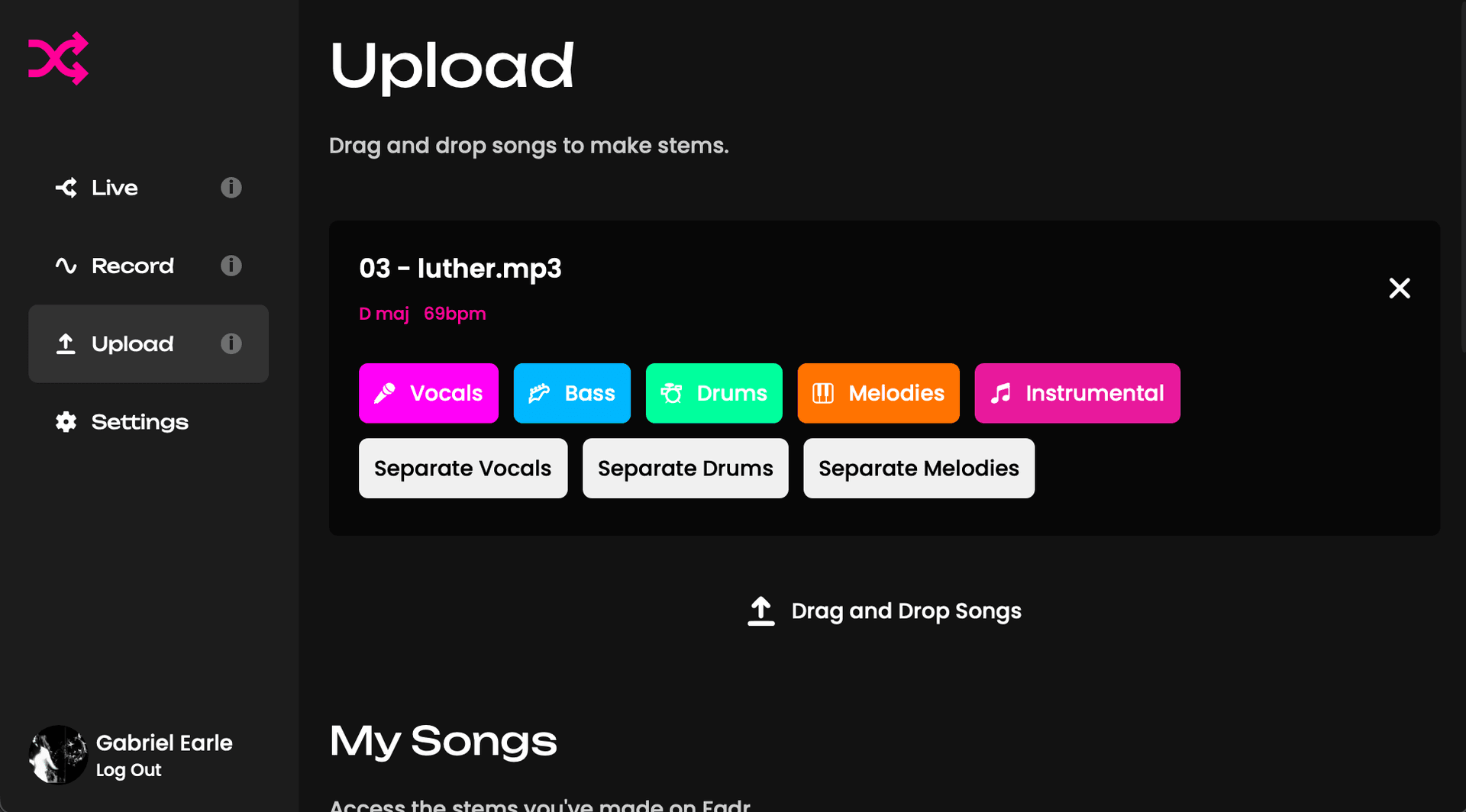
Unlock Stems Plugin
Stems Plugin access is included in Fadr Plus.
Get Fadr PlusLearn more
Fadr's Stems Plugin is an audio plugin that allows you to extract stems of any song in your DAW. Just drop it onto any track and record the track into the Stems Plugin. It'll quickly separate stems and then you can mute, solo, and mix the vocals, bass, drums, and other stems.
The Stems Plugin is available on both Mac (VST3/AU) and Windows (VST3). The Stems Plugin works with all major DAWs and anything else that supports VST3.
You can drop the Stems Plugin onto any track. Then, play through the track to record it into the Stems Plugin. Your stems are quickly extracted in the cloud and saved. Then you can mute, solo, and mix the vocals, bass, drums, and other stems using the plugin window.
The Stems Plugin is part of the Fadr Plus subscription, which costs $10 per month or $100 per year.
You can cancel your Fadr Plus subscription at any time on your account page. Just click the tab called "Subscription" and click "Cancel".
All stems made with the Stems Plugin are saved locally on your computer and won’t be lost if you cancel your subscription. However, you need an active subscription to continue making new stems.