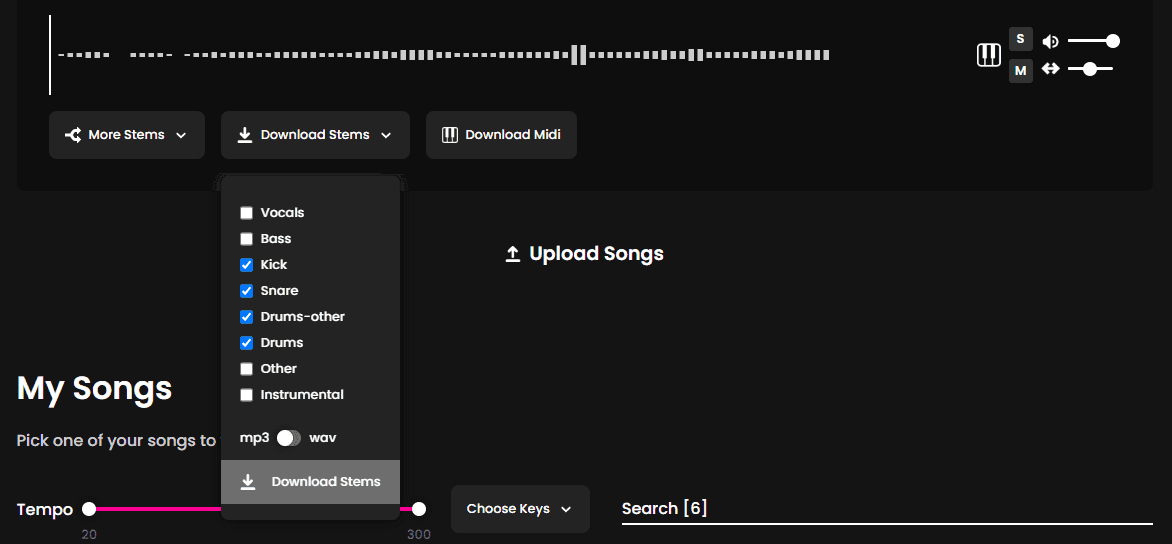How to Extract Drums and Percussion
Samantha
Nov 15, 2023

Musicians seek drum extraction and removal tools to practice along with their favorite songs, while DJs and beatmakers use them to create drum fills and loops. Isolating drums and percussion from a mix is challenging, but evolving technologies are making the seemingly impossible, possible! Discover how Fadr, an AI-powered stem separation service, empowers you to effortlessly isolate all percussion instruments as a single or multiple tracks and extract or remove drums from any song or video
Here's a step-by-step guide for you to follow
Tutorial
01
Stems Section
On the Fadr website, navigate to the 'Create' section and then click on 'Stems'

02
Upload Songs
Click 'Upload Songs' or find a file on your computer, then drag and drop it into this section.
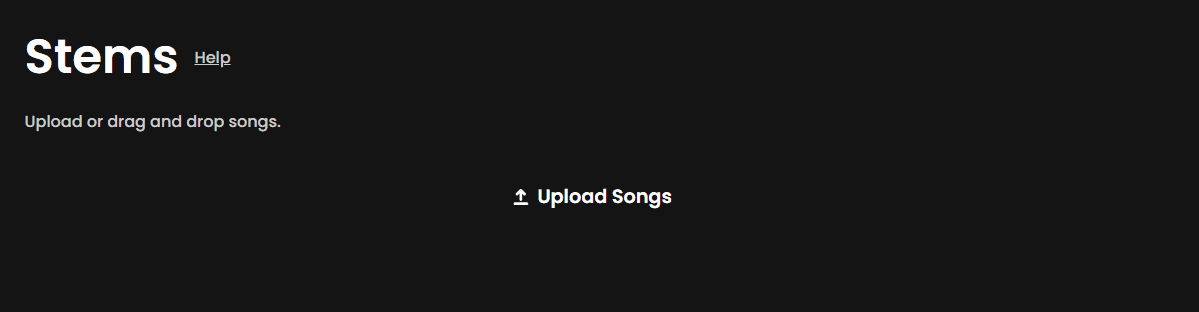
03
Stemming
The audio will start to load and then automatically separate into various different stems
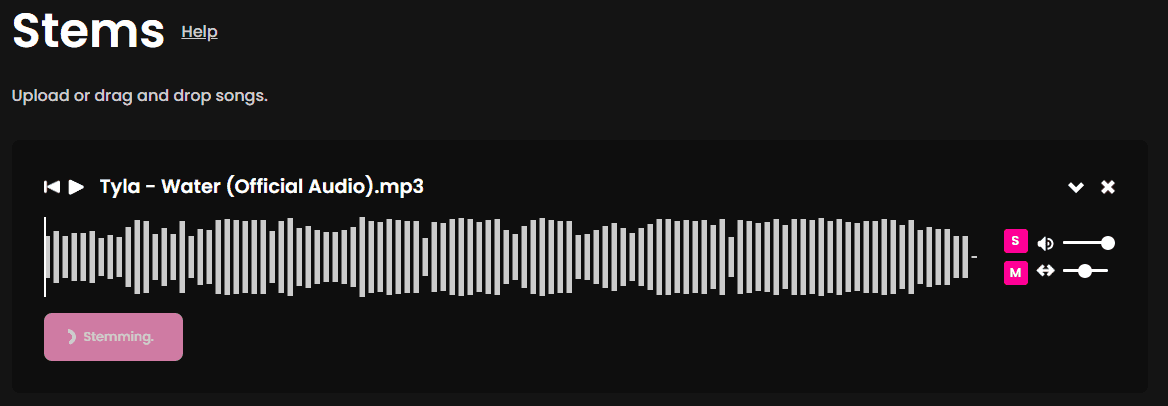
04
Preview Instruments
Results will be displayed and you can start listening to the stems separately. You can preview the drums by simply clicking the solo button on the drums stem to see if you like the result.
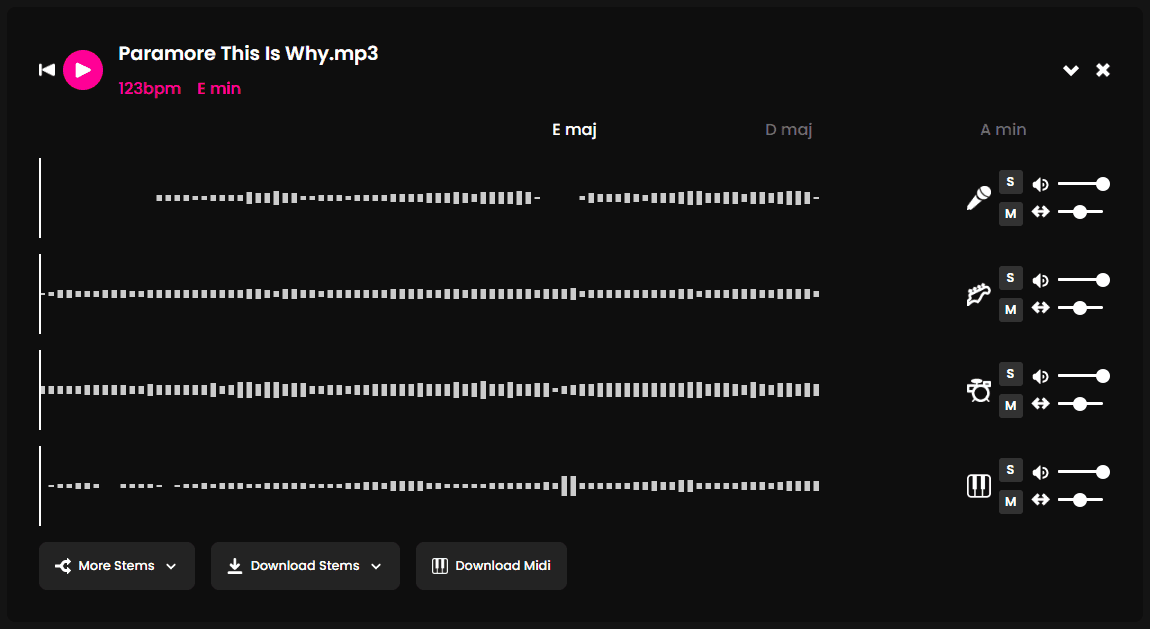
If you want to go pro then go to the bottom-panel and click on more stems and separate drums (kick, snare and other drums)
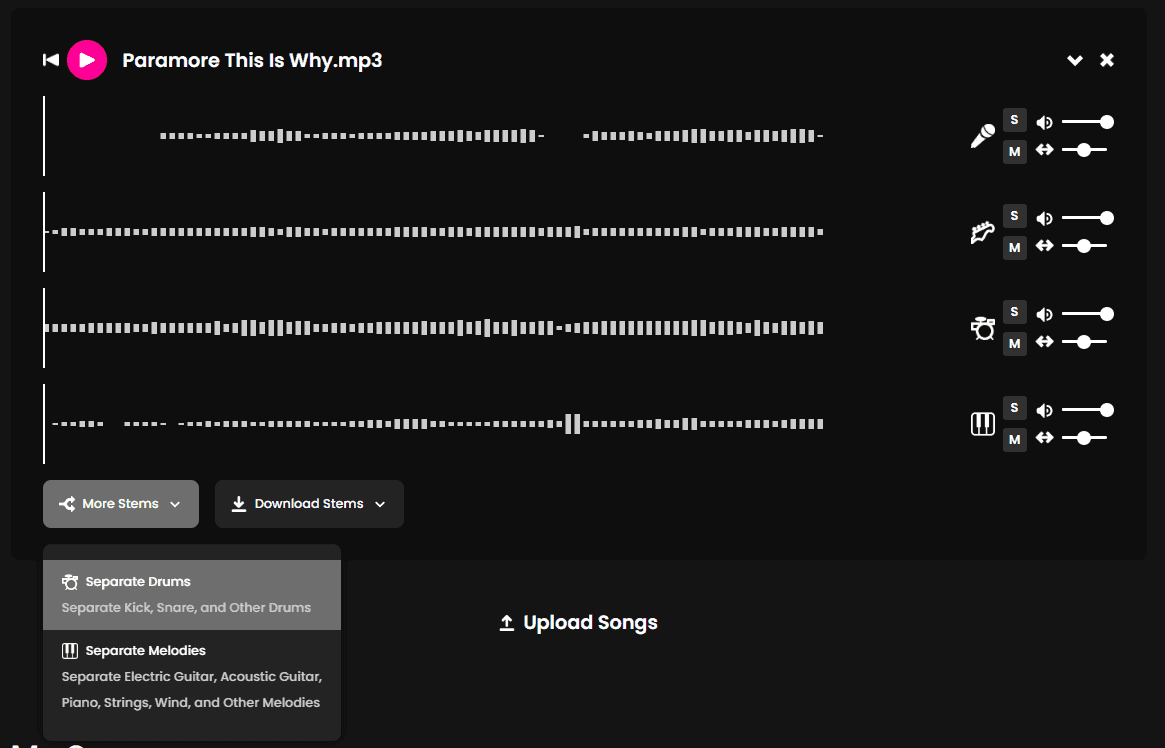
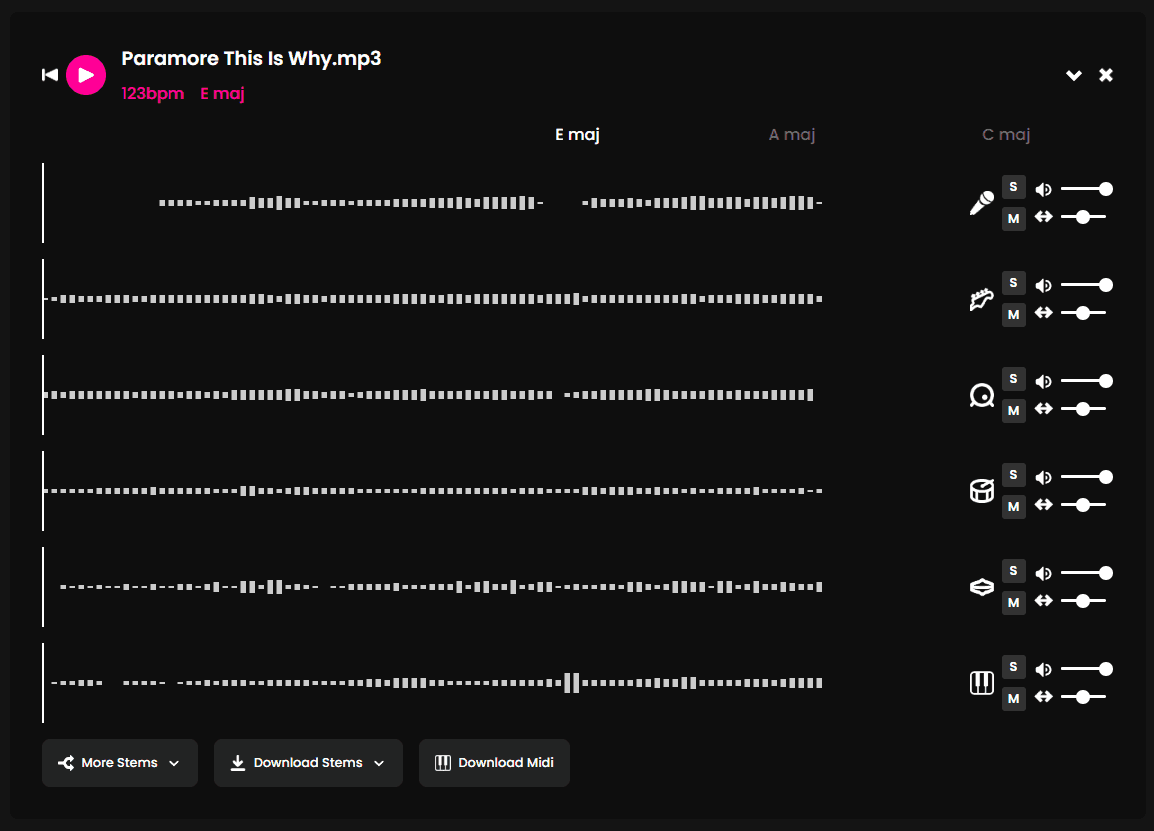
05
Download Results
Finally using the bottom-panel, you select the drum stems you wish to download and hit the download button. They are available in .mp3, .wav, and midi formats