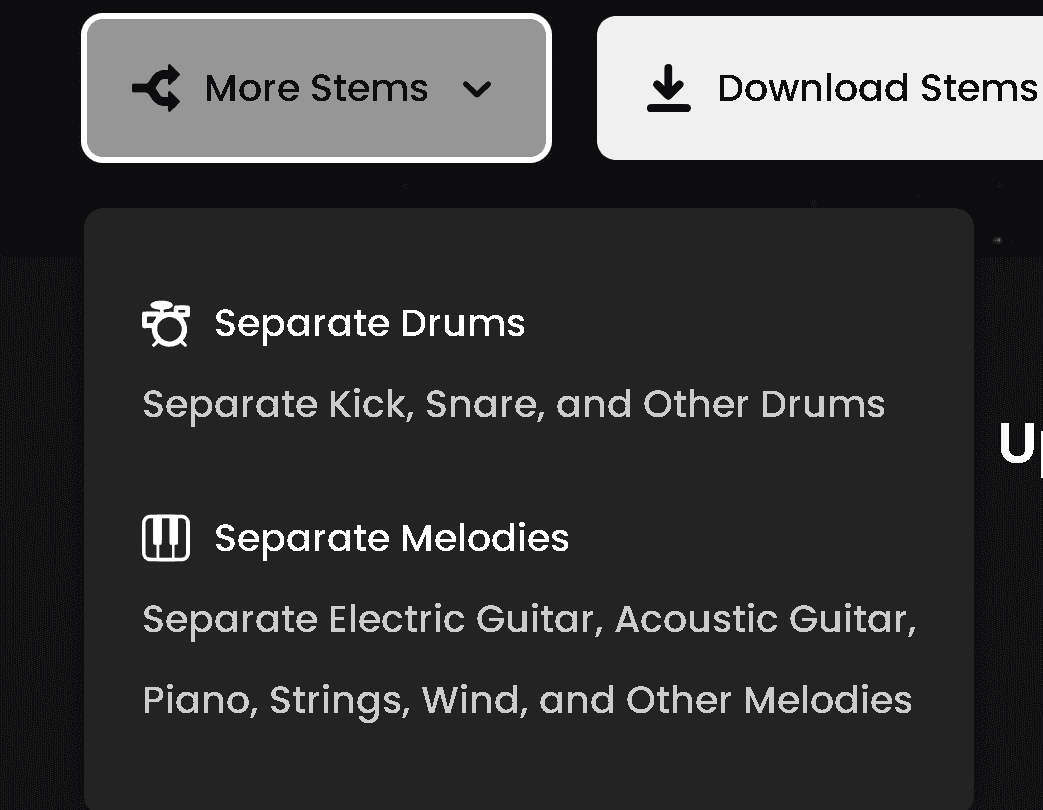Stems Guide
Fadr
Aug 25, 2023

The Fadr Stems Page is a collection of AI tools. It can remove vocals, separate stems, extract midi, extract chord progression, and detect key and tempo of any song.
Welcome to the Stems Page guide. This guide goes over the basics of the Stems Page to get you started quickly.
Tutorial
01
Upload Songs
Upload songs by clicking "Upload Songs" or by dragging and dropping them onto the Stems Page. You can drop as many as you want at once. You can upload .wav, .mp3, .m4a, .aac, .aif, or .flac files smaller than 200mb each.

02
Get Results
As soon as your upload is finished, Fadr AI will start running. You'll get the stems back first, then the key and tempo, then the midi. You can download parts as they finish.
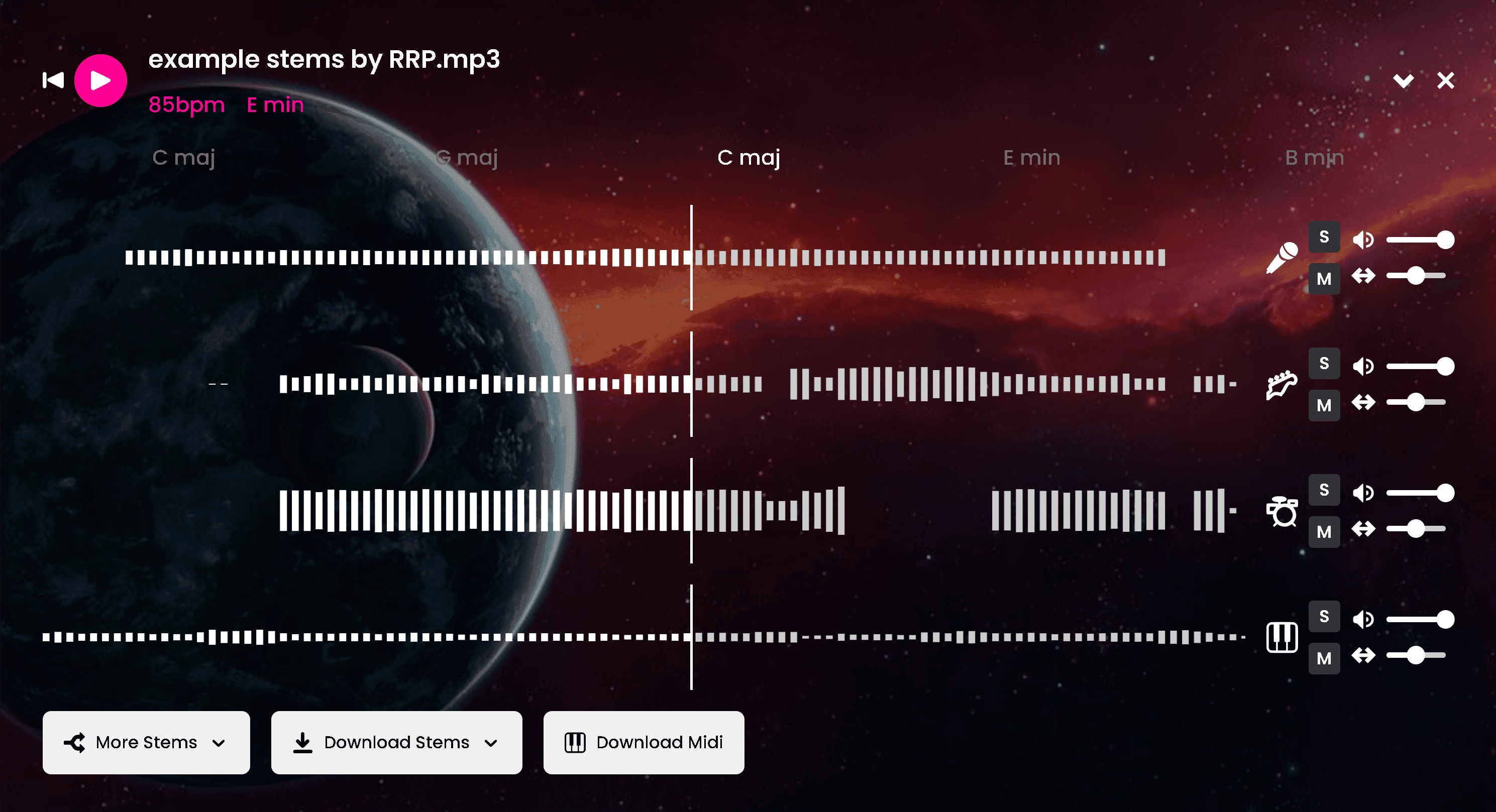
03
Download Results
Click "Download Stems" or "Download Midi" to download your results. When you download stems, you can choose which ones you want, and if you want high quality MP3s or lossless WAV files. The difference is nearly indistinguishable, so go with MP3 unless you need the last bit of quality.
On the right, you'll see a chord name, which updates live along with the song's chord progression as you playback your songs on the Stems Page.

04
More Stems
With Fadr Plus, you unlock additional stem capabilities via the "More Stems" button. This powerful feature allows you to extract more detailed tracks from your music:
Separate Drums: Isolate the kick, snare, and other percussion elements.
Separate Melodies: Extract electric guitar, acoustic guitar, piano, strings, wind instruments, and more.
These options give you greater control over your music for remixing, editing, or enhancing your sound.