Fadr API Authentication
Fadr
Aug 21, 2023
The first step for using the Fadr API is authentication. The Fadr API utilizes the Bearer Authentication method - learn more.
Authentication
Attach an API key to all of your requests as the Authorization header in the following format:
Authorization: "Bearer [API Key]"
Any requests using this key will be associated to your account’s billing, so be sure to keep this safe! Do not expose this key on your frontend/client. You should protect it like it's your password. You will see that it is entirely unnecessary to expose the key for an elegant solution that provides a clean user experience.
Creating API Keys
Do not distribute or share API keys, or someone else could use the Fadr API and drive up your balance. Do not distribute any code that has an API key.
Fadr API authentication keys are created on your account page in the API tab.
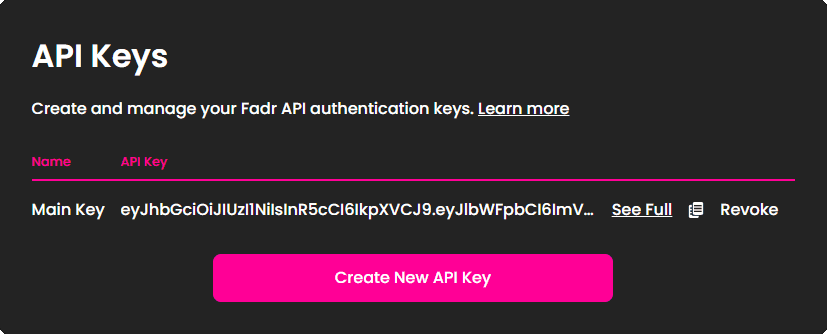 When you select "Create New API Key", you can name it to keep track of it.
When you select "Create New API Key", you can name it to keep track of it.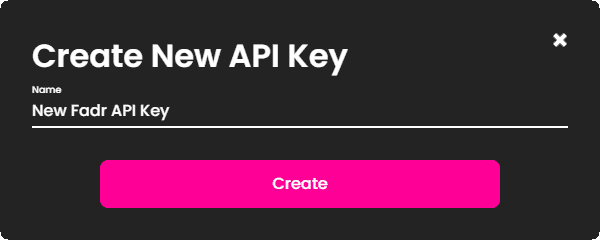 Now you're ready to use the API. You'll use your new key as a Bearer Authentication token as described above. Use the copy icon to copy your new key and paste it into your private server code/script/etc.
Now you're ready to use the API. You'll use your new key as a Bearer Authentication token as described above. Use the copy icon to copy your new key and paste it into your private server code/script/etc.